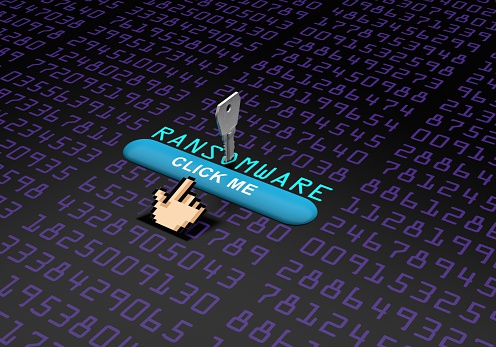If you had to make a list of the most pressing threats that Internet users face today, ransomware would undoubtedly be right at the top. Now, thanks to a massive zero-day attack by a particularly tricky group of hackers, Microsoft Office 365 users in particular need to be incredibly careful moving forward.
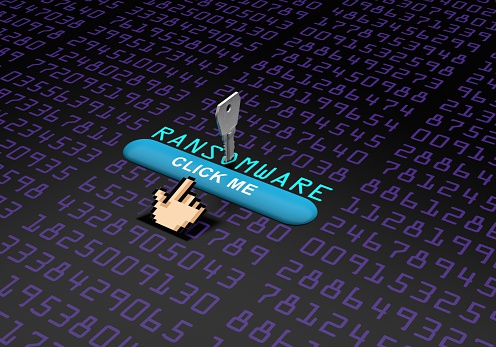
What is Ransomware?
At its core, ransomware operates a lot like a traditional computer virus with a particularly sinister twist. When a rogue piece of software is downloaded and executed on a user’s computer, it snaps into action and actually encrypts the contents of that drive almost immediately. Encryption essentially “scrambles” information, making it impossible to get at a particular block of data without the appropriate encryption key.
Because only hackers have the encryption key, this essentially locks a user out of their own data. Their only choice is to pay a predetermined “ransom” to get access to the keys and to get their information back, but even this is not a guarantee.
Why Office 365 Users Should Care
Previously, ransomware only targeted files stored locally on a computer’s hard drive – meaning that anything that was stored in Microsoft Office 365 or another cloud-based service would be unaffected. According to a new report published by Avanan, however, this is no longer the case. Even though Office 365 has a number of sophisticated security tools built-in designed to prevent exactly this type of thing from happening, new variants of the “Cerber Ransomware” strain are now going after Office 365 email users in particular.
This means that if you were previously counting on Office 365 to alert you to any vulnerabilities and to prevent this type of thing from occurring, you’re out of luck. It is now more important than ever to follow Internet safety best practices and, if you’re a business owner, to educate your own employees of the same.
By far, one of the best ways to avoid becoming a target of ransomware is to avoid downloading files from senders that you are not already familiar with. If you get a random email out of the blue that has a file attached, do NOT download it and execute it on your computer. Also be on the lookout for clear signs of phishing and other types of SPAM email that could have these files hidden inside.
Regular backups to a secure, off-site location are also important as if you DO fall victim to a ransomware attack, these could be your only way to get things back up and running again when you come out safely on the other side. Even if your entire hard drive is encrypted, you can still wipe the entire operating system and start from scratch. You can then restore your system using the most recently available backup copies, circumnavigating the ransomware’s encryption and picking right back up where you left off.
This will only work, however, if the backups are stored in a secondary location NOT connected to the host computer. If they are only stored in a separate location on the same hard drive, they too will be compromised during the attack.
At ComputerHelpLA, we’re incredibly proud that you’ve chosen us as your go to source for all of the technology tips, tricks, news and other information that you need to run the type of business you’ve always wanted. If you’re looking for more information about this or any of the other important industry topics that we’ve covered, please feel free to send us an email at info@computerhelpla.com or to give us a phone call at (310) 893-0878 today to speak to someone in more detail.