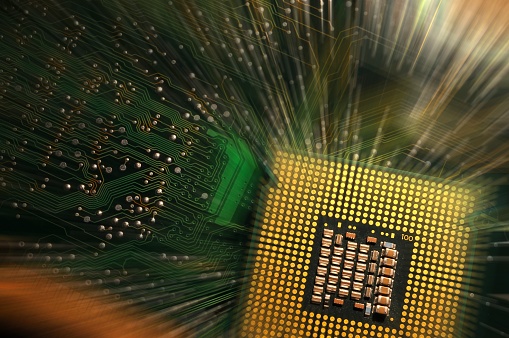Earlier this year, Intel introduced their new 8th Gen Intel Core vPro processors. Marketed as the way to help businesses of all shapes and sizes make the digital transformation, Intel compels customers to “Leave Inefficiency Behind.” With the new upgrade, Intel boasts that it will optimize productivity with Windows 10, help guard company assets, and also manage company costs.
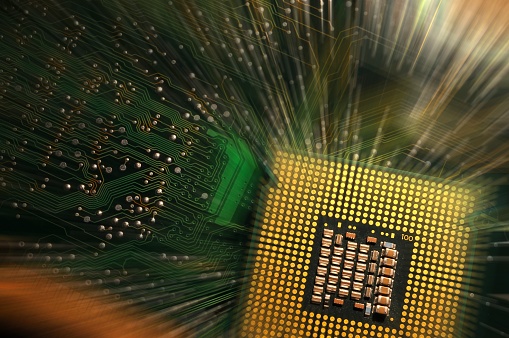
With more than 100 new 8th Gen Intel Core processor-based business PC designs to choose from, Intel believes this upgrade will revolutionize computing. Both consumers and businesses today want and need to work faster with fewer problems, and the new processor will deliver that and more.
What Exactly Is So Great About the 8th Gen Intel Core Processor?
One would expect the new generation of Intel CPUs to be markedly faster than the Intel Core 7 processor. According to most reviews, the performance gap between the newest, 8th Gen “Kaby Lake Refresh” chips and the old 7th Gen “Kaby Lake” can be experienced from the time the user pushes the power button.
Intel doubled the number of cores from two to four, increased the clock speed and optimized video capabilities. This upgrade results in (depending on what task the user is performing) up to 90 percent faster. Let’s look at a breakdown of the 8th Gen Core by various tasks.
Synthetic Testing
Synthetic testing is a method of comprehending a user’s experiences with a software application by forecasting its behavior. According to Geekbench 4, a scoring system that separates single-core and multi-core performance and measures GPU performance in areas such as image processing and computer vision, the 8th Gen Core is vastly improved. Comparing the differences between a 7th Gen Core i7-7500U and an 8th Gen Core i7-8550U processor, Geekbench 4 indicated a 60 to 90 percent improvement, depending on the laptop device.
Spreadsheet Testing
Testing large spreadsheets with Excel, the 8th Gen Core showed it is worth the upgrade. When running a macro that matches 65,000 names with their addresses, most 7th Gen-powered processors finished between 2 and 3 minutes. The 8th Gen finished the same task between 1:08 and 1:32, depending on the laptop. The spreadsheet test showed a 55 to 70 percent jump.
Single-threaded app results were not as remarkable. When running a macro that matched 20,000 names and addresses in OpenOffice Calc, using only a single thread, the 8th Gen Core was just around 10 to 11 percent faster than the 7th Gen models.
Graphics
Overall, laptops with 8th Gen Core processors demonstrated improved performance in the graphics department. The integrated GPUs are still not good enough for playing top-end games though. Not as easy to assess, most test scores are showing an improvement ranging from 17 to 39 percent, contingent on the device and app used.
App Loading
The 8th Gen Core processor will cause your apps to load faster as well. Varying on the device and the app, most test results showed a 50 to 55 percent jump over the 7th Gen processor.
Video Transcoding
Probably where the 8th Gen processors score improved the most is seen in transcoding film clips. The 7th Gen-powered processor took an average of 30 minutes to contract a 4K video down to 1080p resolution, using the transcoding tool, Handbrake. When using the 8th Gen Core processor, the same task was completed in just 19:37 minutes. Being profoundly optimized for video, the 8th Gen shows a 53-percent improvement. This will no doubt be a big bonus for users who enjoy streaming videos.
Summary
The performance advantages of 8th Gen Core processors differ by the task and device. That said, it shows a marked improvement especially when working on multi-threaded assignments. Businesses and consumers who need to improve their work experience should definitely consider upgrading to a model with the 8th Gen Core processor. The user experience will be greatly enhanced and you can get important tasks completed faster.
As with all big breakthroughs in computing and Information Technology, the price will be higher right after the new processor hits the market. Within a few years, prices should level off so that the laptops sporting the 8th Gen Core processor are more affordable.
Depending on your budget, here are some devices you might consider purchasing: