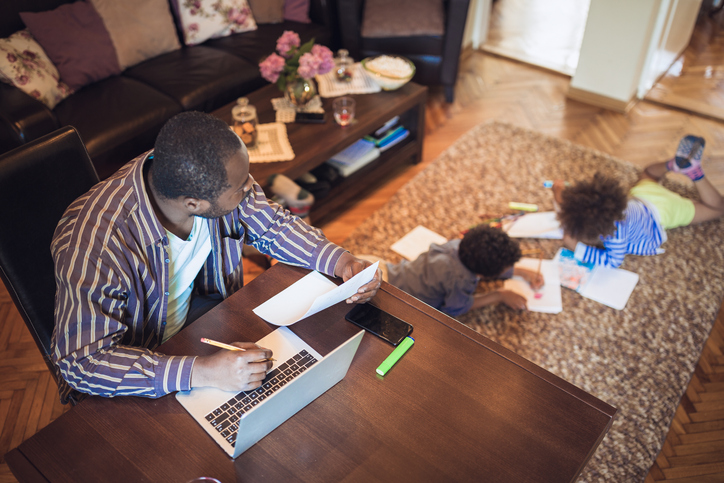Working From Home Due to Coronavirus? Consider These Tips
If you’re suddenly working from home due to the coronavirus, maximize productivity with a dedicated workspace, enjoyable breaks, and engagement with colleagues.
For the vast numbers of Americans suddenly barred from their offices due to the coronavirus pandemic, working from home can pose significant challenges. At home, distractions — including undone chores, needy pets and bored kids — abound, and tech troubles like unreliable Wi-Fi can stymie conference calls and online meetings.
What are some steps you can take to maximize productivity as you maintain a balance between the personal and the professional?
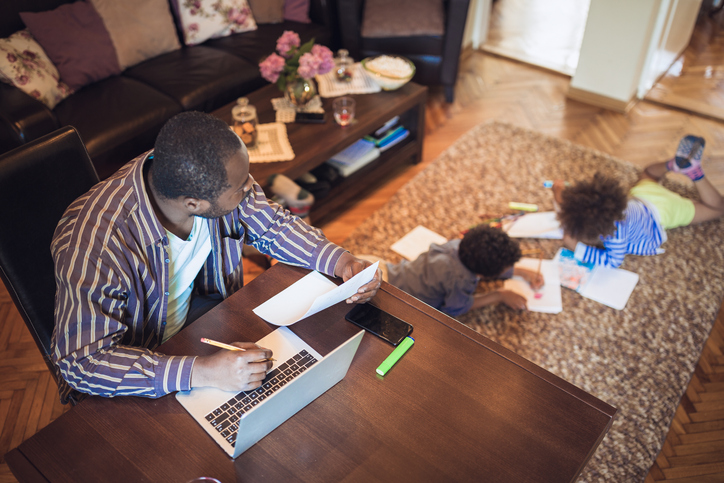
Create a Dedicated Workspace
For individuals living in small homes, working at the kitchen table may seem natural. However, trying to get work done in a space that has other uses — such as eating — can pose problems. At mealtimes, you’ll need to move your laptop, tablet, papers and other necessary work-related items elsewhere, then move them back later. In addition, working in a central location in your home can expose you to any number of distractions.
Consider setting up a dedicated workspace that’s private and quiet. Even a small desk tucked into a corner of your bedroom can work, and it provides you with a spot for leaving your work items set up at all times. A dedicated workspace also makes it easier to separate the professional and personal portions of your day.
Schedule Calls and Concentration Sessions
Working from home, you may feel disconnected from colleagues — and, thus, obligated to participate in any calls or virtual meetings to which you’re invited. At the beginning of your workweek, consider reviewing your schedule to make note of any planned meetings.
Once you know when to expect virtual meetings, cordon off some time dedicated to intensive work that requires uninterrupted concentration. Staying connected with co-workers will be more important than ever as you try to get your work done remotely, but you also need periods you can devote to critical projects.
As you hammer out your weekly schedule, take advantage of the flexibility that working from home offers. In the time that you don’t spend commuting, you can take calls or dive into intensive tasks. If you prefer to read or get work done in the early mornings or later in the evenings, you can do so.
Make Your Breaks Count
As you work remotely, consider scheduling some breaks into your day. Particularly when you work in a confined space, getting some fresh air and a change of scenery can provide a needed boost for both your state of mind and your productivity.
During the few minutes at a stretch you spend away from your screen, try to work in some activities that support health. Whether you prefer a quick walk or enjoying your lunch outside, time outdoors can give you the recharge you need to spend meaningful hours back at the computer.
Find Ways to Engage With Colleagues
If your job involves working as part of a team, you’ll want to keep in touch frequently. Along with virtual meetings, a business-oriented chat app can allow you to ask questions and provide feedback quickly and without the formality of email. For groups who work together throughout the day, a dedicated chat room can provide a virtual location for checking in between project work.
When you’re trying to concentrate or you’re on a deadline, you can use “do not disturb” functionality to signal that you are currently unavailable for online chats or calls.
Video calls have their downsides, including using more bandwidth than regular audio calls. However, conducting virtual meetings through video calling also provides an additional level of nuance and interaction that you may not get with the typical conference call. If you participate in frequent calls, consider using a video calling app for at least some of them.
As you adapt to performing your job from home, you’ll discover what works best for you — including creating a dedicated space, scheduling time for concentration, engaging with colleagues, and taking meaningful breaks. Your co-workers may appreciate hearing your tips as they strive to develop their own remote work-life balance.